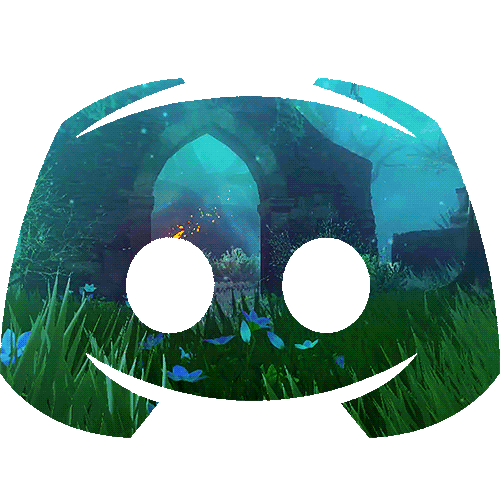Discord & Bots

Open to Member Invite Only
Roots of The Wild utilizes Discord as the main place to interact with the world and community. In addition to this we have a handful of bots that help enhance that experience.
Bots of Roots
Skull Kid (Rodbot)
24/7 Music Bot
Sheikah Slate(mee6)
TingleBot
Tupperbox
Carl-bot
Roots of the Wild makes good use of dice rolls, and wouldn’t be quite the same without our local mischievous Skullkid, Rodbot!
This bot is responsible for at least two types of rolling functions: Basic dice rolls, and Tablerolls!
Basic Rolls:
Basic rolls are pretty basic! Often a minigame or other prompt within the server will suggest you roll a d20 or other types of dice. This is often done with the following command:
/roll 1d20 #optional flavor text without any commas!
The /roll command can be used for anything you’d use real dice for, only the numbers can go much, much higher!
You can add other die and basic math as well, such as
/roll 2 * 2d12 + 1d6 - 1
You can also add advantage or disadvantage,
such as /roll 1d20a + 3 # advantage or /roll 1d10d - 1 # disadvantage
Usually use of dice in Roots is kept simple though, barring events that may call for more complicated rolls.
(One common example of other use is a re-skinned Rock-Paper-Scissors game members can play with one another called Rock-Leaf-Spider in which a simple “/roll 1d3 #rock is one.. leaf is two.. spider is three..” is all it takes to start some fun and see if your spider can beat someone else’s leaf!)
The mod team encourages members to test out this bot's commands in the 🔔》sheikah-slate channel!
Table Rolls:
Table rolls are fairly basic as well, but are limited to pre-set functions which sometimes include events, quests or specific minigames!
Their primary use is with the Looting & Gathering mechanics in which OCs with permitting jobs may participate. With these specific rolls, simply enter /tableroll [appropriate command] and follow any further prompts the bot may give you.
Where to Roll:
Depending on the type of roll, there are differnt channels to roll in.
Most if not all rolls will happen in 🔥》rudania-townhall, 💧》inariko-townhall, or 🌱》vhintl-townhall.
Special Weather rolls should happen in the village townhall of where that specific weather phenomena is happening (ie. Fairy Circles in Vhintl, you would roll in 🌱》vhintl-townhall )
Likewise, any job perk specifc rolls should happen in the home village of the character with that perk. (ie. A hunter in Rudania, you would roll in 🌱》rudania-townhall )
Sheikah Slate is a custom Roots bot based on Mee6’s framework. It has two key uses for our Roots members- birthdays and level-token trading.
Levels Token Exchange
In Roots of the Wild you’ll gain levels and exp. for being active within certain channels. We have implemented a way that you can turn those levels into Tokens!
Exchanging your levels for tokens must be done within the RotW Discord server.
How Exchanging Levels Works:
-
Each level you gain is worth 100 tokens.
-
When you want to exchange your levels for tokens, please use the following format in #💬》community-board:
First, use the command !rank to show your current level.
State that you’d like to exchange your Levels for Tokens!
Last Exchange: (level you were when you last exchanged)
Token Tracker Link: <in angle brackets>
@Mod
A mod will confirm how many tokens you can get with your current level!
-
If you exchange at level 20 you will get 2000 tokens. If you exchange again at level 25, you will only get 500 tokens.
The mod team would like to thank you all for being active and keeping this community fun and interesting!
How Earning Levels Works:
➤ If you just want to check your rank and level, type !rank in #🔔》sheikah-slate.
➤ Every minute that you're messaging, you randomly gain between 15 and 25 XP.
➤ To avoid spamming, earning XP is limited to once a minute per user.
NOTICE: Do not spam to earn levels. Just participate, interact and have fun!
Birthdays:
Set on EST, the birthday function is designed to celebrate each Roots member on their special day! In order to be eligible for the birthday gift of one 75% off coupon for any shop purchase* -or- a 1500 token amount, members must use this command:
!set-user-birthday MM-DD @username in #🔔》sheikah-slate channel.
After the birthday function is set in the Sheikah Slate bot, members must fill out the following form and post it in #community-board on their birthday in order to be awarded their coupon or tokens!
*The coupon expires after 7 days.
✬Birthday Present✬
Birthday:
Present: Tokens or Coupon (Expires in one week from today!)
Token Tracker Link: <link>
@Mod
Activity:
While less prominent, Sheikah Slate oversees a third key command, and that is tied to a member’s desire to self-assign INACTIVE or ACTIVE status. Activity is not mandatory for remaining in the server once a member, but we do like to see how many of our members are currently present when orchestrating events and other activities!
If you know you're going to be busy for a few months or choose to go on hiatus, you can make yourself inactive by typing !inactive in the #🔔》sheikah-slate channel. Once a member is ready to return, further instructions to become active again may be found in the #🔔》roles channel!
◈ Members who are inactive for three consecutive activity checks
will be removed from the server.
This replaces the previous one-year inactivity rule. ◈
In Roots of the Wild, members have access to Tupperbox! While some may already be familiar with Tupperbox, this segment aims to break down the bot's function in our server.
What is it?
Tupperbox is a cross-server bot that allows discord users to enter commands to effectively create posts as their OC. This can be used for funny chat shenanigans as well as for Roleplay! As for being cross-server, if you already have Roots OCs registered with the bot outside of our server, you can use the commands to make them talk in RotW with no problem!
How do I use it?
Using tupperbox can be daunting to those not in the know, and we get that! At any time, members can use the command tul!help in the #🔔》sheikah-slate channel to summon a full breakdown of the bot's functions, but we hope to relay to you the basics right here!
➢ To register an OC, start with going to the #🔔》sheikah-slate channel (the channel used for all the set up stuff), then use the command tul!register “OC name (pronouns)” CommandName >text<.
Using quotation marks around your OC’s name is recommended for adding spaces and pronouns and keeping it separate from your bracket! This can be formatted according to preference. Following that is the command name you’d use, either an OC’s name, Abbreviation or whatever word you want to summon your OC. No one but you can use this command! Then, after that is the bracket you’d use to signify what is dialogue text. Brackets can be anything, one sided or both. For example Command text<< and Command T:text are both valid as well.
➢ There are two methods to register your OC:
1) Drop an image file of your OC’s face into the registration post, making that post be your image source.
2) Update it in a separate post using the command tul!avatar "OC name (pronouns)” with the addition of a linked image URL of your OC’s face from your image host of choice. Be sure to use the same name in quotations as the one used to register your tupper. Avatars can be updated any time using this command.


All that’s left after that is to use it! Simply start your post with:
CommandName >whatever ya want your OC to say
Really, anything!<
And then hit enter!

There is of course much more that can be done, as mentioned at the beginning of this guide, but these are the basics needed for getting started with adding your RotW OC!
Roots has its own spotify-based radio channel in-server that members may hop into at any time for listening only!
At present, members can use the /queue command to see what songs are playing next! A link to the playlist can be found 📌 Pinned in the 🎵》tavern-text channel for further member contribution!
Nitro Boost
Members who boost the server can claim token rewards with this form in the last week of every month, or the first of the next month. A member can earn 500 tokens for each boost. Be sure to include a screenshot showing you’ve boosted the server.
➼ Here's how it works....
▹ 1: Boost the Server
▹ 2: Take a screenshot of your boosts and post it in 💬》community-board at the end of each month so we know how many times you're boostin'!
▹ 3: Profit
➼ To view Boost details, navigate to the top left corner of your discord window to the Roots Of The Wild server name and click on it or the ﹀ (or ⋮ on mobile) to its right. From the drop down menu, click on Server Boost And follow Discord's instructions from there ~
In order to collect, you MUST fill out and enter the following form in 💬》community-board in the last week of each month/the first week of the next!
◈ BOOST REWARDS ◈
Date: Month Day, Year (Note in parenthesis what month it's for)
Booster Name:
Number of times Boosting: 2
Tokens to be Awarded this month: 1000 (2x500)
@Mod
Please include a screenshot showing how many times you're boosting. Example below! ↴